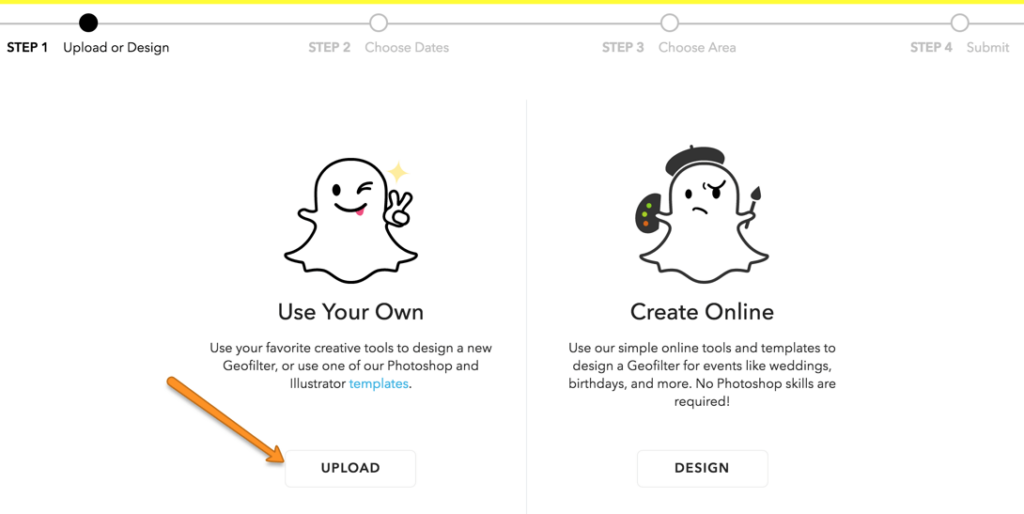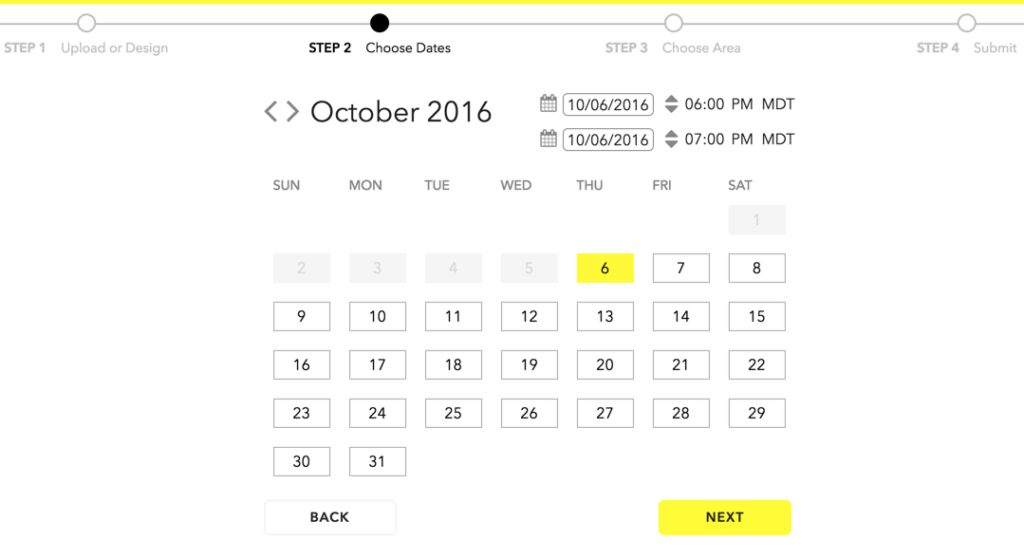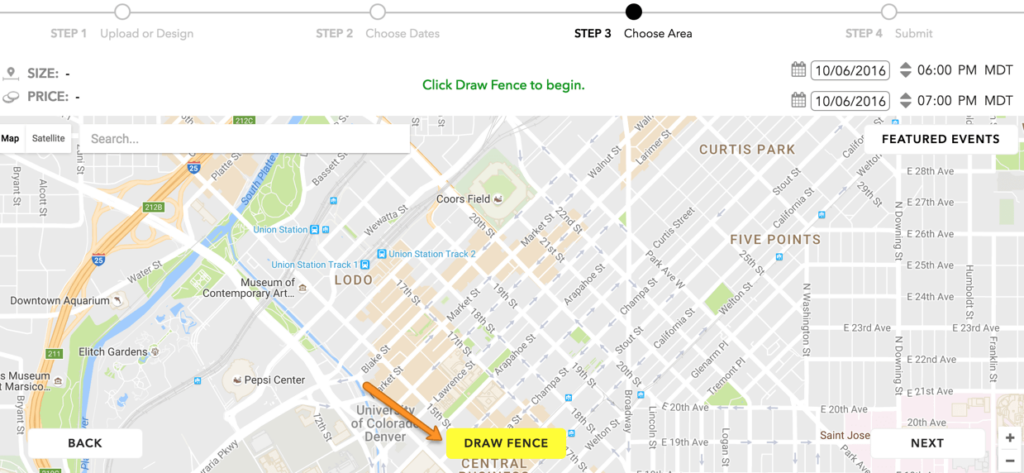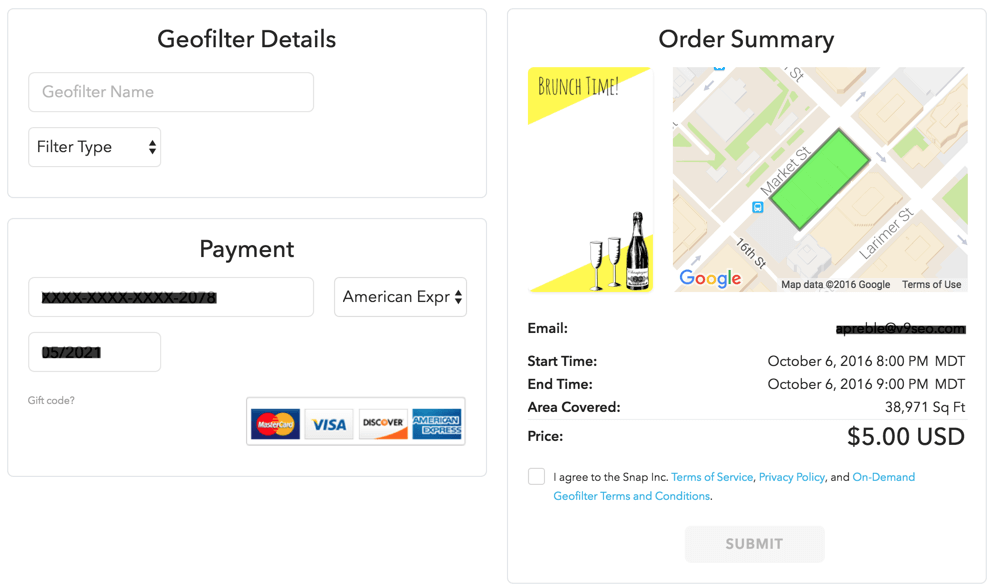Snapchat filters! You know them, you love them, but have you ever wondered where they come from…or who they come from?
If you’re reading this, probably more from me than you, but that can change. The fact is that anyone can make a Snapchat filter- individuals, organizations, and businesses.
Filters, or more properly Geofilters, aren’t Snapchat’s famous puppy faces and vomiting rainbows. They’re custom backgrounds and filters that only appear in certain areas during certain times. Then they’re gone forever. Sigh.
There are two different kinds of Geofilters:
- Community Filters – These are free filters for communities and artists to create for their local area, school, or community group. The only catch here, is no branding or logos.
- On-Demand – There are paid filters for businesses or individuals to purchase for a set amount of time and you are welcome to use logos or branding in these.
On-demand is the kind of geofilter I’ll walk you through creating:
How to Make a Snapchat Filter
You’ll need to create an account at Snap and then read over these guidelines. Trust me, if you spend 2 hours making an awesome filter and it gets rejected, a single tear will drip down your face…or you’ll just be super annoyed.
Main things to take away from the guidelines:
- Make it 1080px wide by 1920px high
- Leave most of the screen open… so users can capture images/videos
- Make it fun! You want people to WANT to use this filter.
Now design your filter.
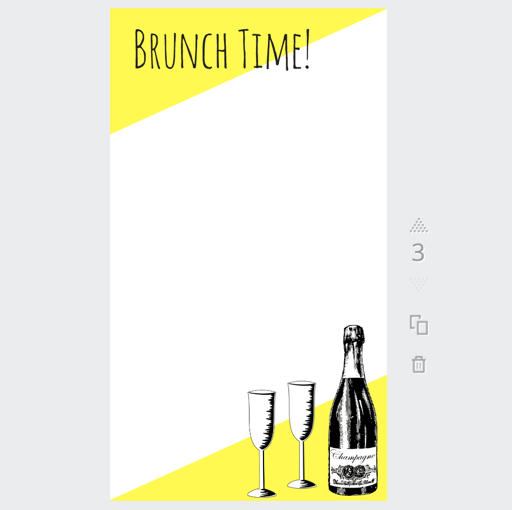
I use Canva to design my Snapchat filters. I create a custom dimensions project and use shapes, fonts, and pre-set text decorations. Canva has a transparent background option which is perfect for Snapchat. No matter which design software you use, make sure you download it with a transparent background.
Upload your creative to Snapchat
Select your dates and time
The time zone will default to what you have selected when making your account, so if you are making a filter for a location in a different time zone be sure to adjust your times accordingly.
Draw your fence
Try to make it around as much area as users at your business or attending your event might need to use it. Geofilter fences must be at least 20,000 square feet.
Give Snap Money
Once you have set the fence the price will display and you can adjust it as needed. Filters are always a minimum of $5.00. Fill in your billing information, and name your Geofilter (I usually include the date so it is easy to keep track of). Then simply agree to the Snap terms and submit!
You will receive emails letting you know if your filter has been accepted or rejected as well as once the filter runs. This will also allow you to see the usage statistics for the filter.
You can build filters for special sales, promotions, events, or just during your peak sales times.
Good luck! If you have questions about Snapchat Geofilters or other social strategies, reach out to the social team here at Volume Nine.