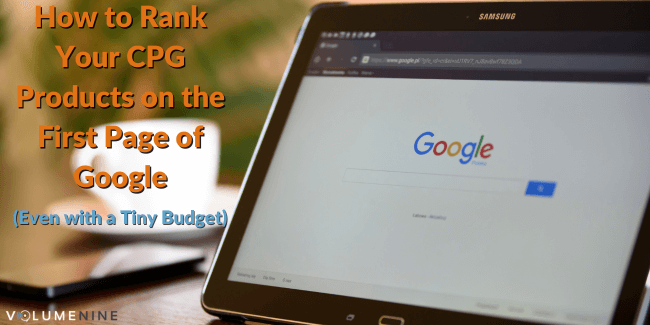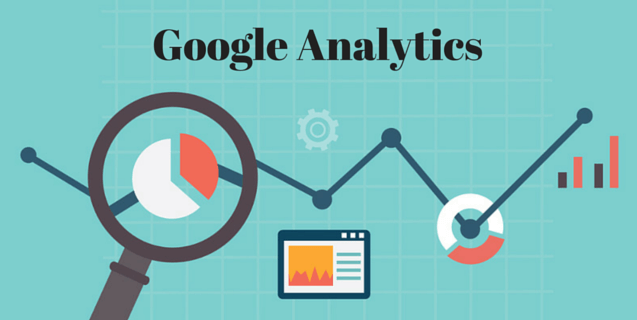
How to Upgrade to Google Universal Analytics
With a year of beta testing in the books, Google moved Universal Analytics to production status in April 2014.
While every site had the option of making the move during beta testing, it’s safe to say many webmasters were hesitant to make the change without more information.
Would you lose historical data? Did customization of analytics port over to the new platform? More importantly, if you liked your Google Analytics, were you allowed to keep it?
All Sites Will Eventually Move to Universal Analytics
Since its infancy, Universal Analytics has always been seen as the next step in the evolution of Google’s popular traffic tracking tool. For that reason, the plan has always been to eventually roll this out to all sites and do away with the Google Analytics we have all learned to understand and trust.
Now that Universal Analytics is out of beta testing, there is no doubt that the eventual full-scale roll out is on its way. Given the scope of the roll out, it will likely take some time before every site currently using Google Analytics makes the move, but now is the time to prepare for upgrading to Universal Analytics.
Here is a video from Google answering key questions that they received during the beta testing for Universal Analytics.
What’s New in Universal Analytics
First, there should be some comfort in knowing that the user interface for Google Analytics will stay the same (Or relatively so, considering how often Google updates the interface). The same metrics that you currently have access to will also be available in Universal Analytics.
The most significant difference will be in how information is collected, as the main goal of Universal Analytics will focus on improving the data that is delivered. For this reason, sites that have already made the upgrade have seen slight differences in total sessions, users, and bounce rates. The key change was to capture more users that have blocked cookies on their browser from tracking interaction with the site. Universal Analytics is designed to capture these users who are currently not represented in the data.
On the Google Analytics Blog, they also announced some new tools that will be supplemental to the tools currently available including UserID. Described as a “feature to help you better understand your customers’ full journey”, UserID is being rolled out to help businesses “better build a tailored experience for users”.
For a more complete list of changes, Kissmetrics wrote a comprehensive blog on the topic that outlines updates in great detail.
Other Significant Changes to Analytics
Two additional changes announced on the official Google Analytics Blog include:
Time Zone Tracking
Currently all sites are updated based upon Pacific Standard Time. In the past, this may have caused delays in reporting for those who were located in different time zones. Universal Analytics allows for different time zones to alleviate any data delays.
Cross-Device Tracking
Currently, Google Analytics does not offer the ability to easily track a specific user across multiple devices. One example of this causing a void in reporting would be in Assisted Conversions. If a user visited the site through organic search, then returned on a mobile device via a social media site, Google Analytics could not easily make that connection.
With the help of tools like UserID, this level of tracking will become available.
Upgrading is a Permanent Move… Proceed Carefully
By taking an extra step early in the migration process, businesses can save themselves a huge headache down the road, and can also see comparisons across the two tracking platforms.
Before upgrading, webmasters should strongly consider creating a new account for Universal Analytics. This allows both Google Analytics and Universal Analytics to be implemented at the same time. Not only does this give you the ability to compare changes in data collection, it mitigates the risk just in case something goes wrong. If the code is incorrectly implemented, having a back-up Google Analytics profile will help to ensure data collection continues.
While Google will eventually make the old tracking data obsolete, utilizing both in the short-term can take some of the risk of losing data out of this permanent move to Universal Analytics.
Third Party Tracking Tools and Universal Analytics


Universal Analytics: Coming to a Site Near You
If you don’t trust that Google’s automatic roll out is going to go as smoothly as you would like, now is the time to start planning. This new update does require an update to the tracking code on your website, so planning ahead is definitely a good idea.
If you have a large amount of customization in your tracking now, and if you would like to take advantage of some of the new tools offered by Universal Analytics, visit the Universal Analytics Upgrade Center. Given the importance that so many webmasters and business put on their Analytics data, this is a transition that is best done prior to an automatic roll out.